As promised, did another tutorial on how to use Pachube output to control Arduino. In this case, the brightness of the LED (in pin 9) will be determined by the realtime electricity demand/frequency in the UK. Every 5sec the data will be streaming in to the arduino. Before that here is the simple set up:

Make a simple circuit of LED(pin9) with transistor.

Open up your Processing and paste the code in.
Then the brightness of the LED can be control by the mouse-x value
in the grey window. (arrow there)

As i drag the mouse around, different value are detected and
the LED will blink accordingly. Higher, lower value. Lower, higher value.
After testing out and everything working fine, time to use Pachube output to control the LED:

The feed of UK realtime electricity supply.



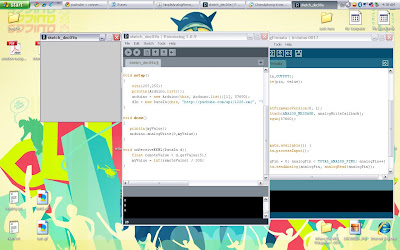





3 comments:
well done.
excellent, you are the next one for the coming sharing session.
> Thx khai and Kokyong!
> The coming sharing session is next Tuesday? I can prepare anything to share or pachube?
Post a Comment